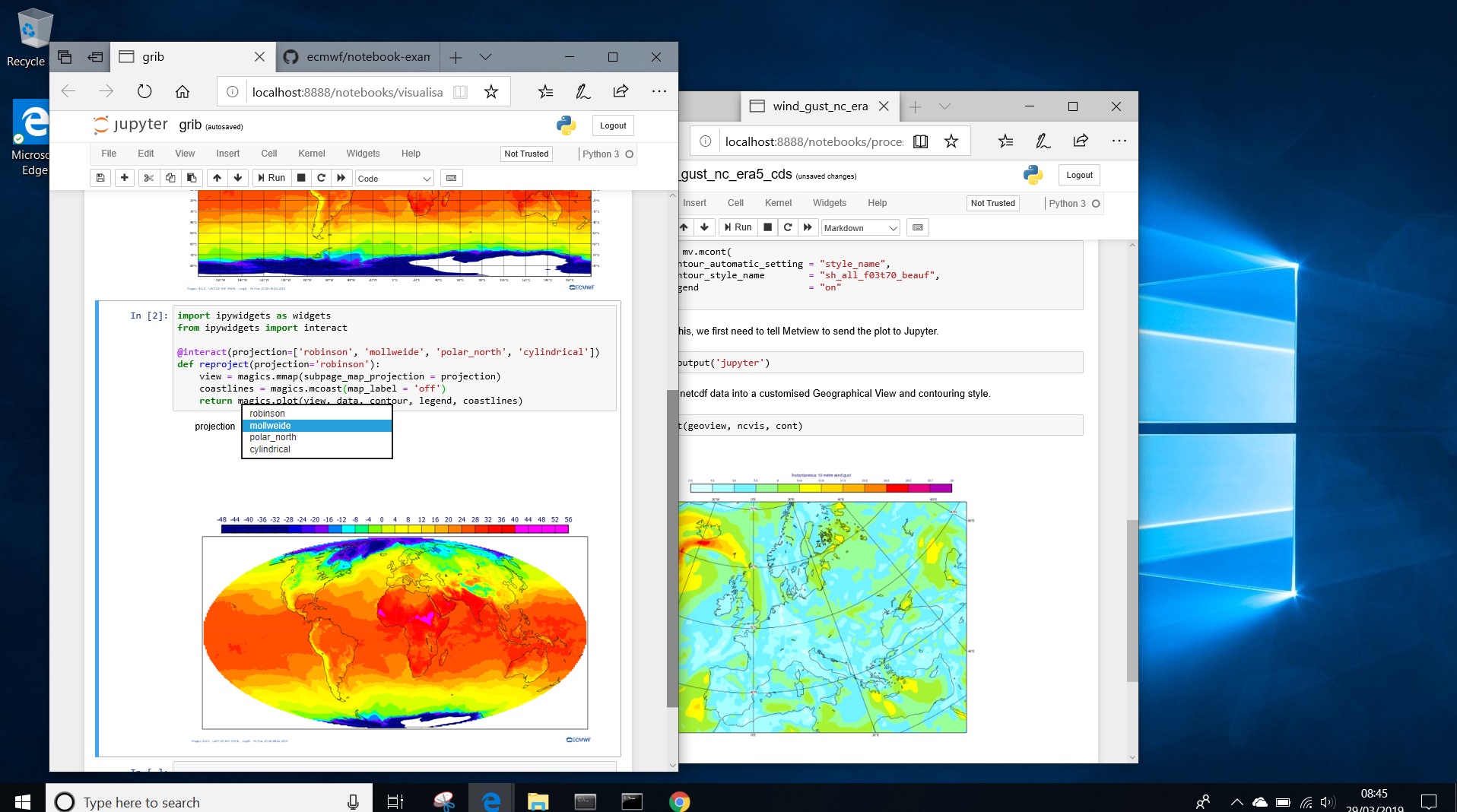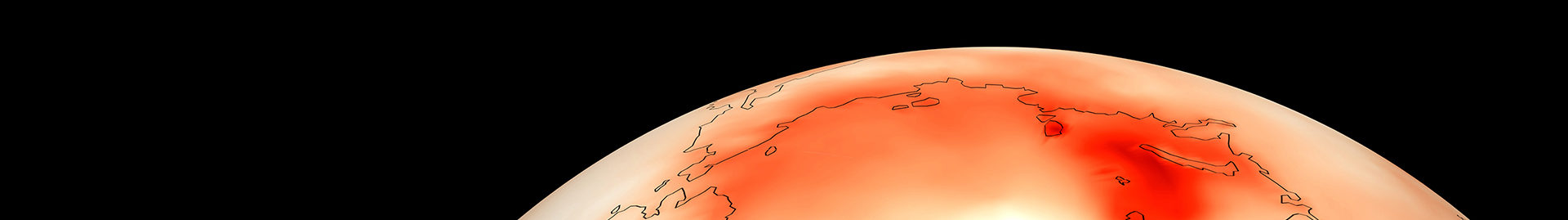Since the February 2019 synchronised software release, for the first time ECMWF has made its popular ecCodes and Magics software packages available under the Windows operating system. ecCodes enables users to encode and decode BUFR and GRIB messages, while Magics is a meteorological plotting library to visualise data in the BUFR, GRIB and NetCDF formats.
The software company Old Reliable Tech made the necessary changes in both tools and packaged them using the popular ‘pip’ and ‘conda’ package managers used by the Python community. Using conda, users can install both packages by typing
conda install -c conda-forge eccodes Magics
This development enables users to decode and visualise BUFR and GRIB data on Windows using ecCodes and Magics. Users of these tools under Linux and MacOS can of course use the same package managers.
Windows is not a native platform for technical work at ECMWF. Therefore, ECMWF will need the help of the external user community to support these versions of ecCodes and Magics in future. ECMWF invites the Windows user community to use the new setup on GitHub (https://github.com/ecmwf) to fork/contribute and issue pull request changes to ecCodes and Magics. Old Reliable Tech has set up automatic continuous integration (CI) tests and builds for Windows on GitHub, which should ensure this can be done easily and safely.
In parallel, the Python APIs to download data from ECMWF’s MARS archive and Copernicus Climate Data Store (CDS) have also been made available with pip and conda thanks to the support of the software company B‑Open. This allows Python users to easily install the necessary software to access, process and visualise data from MARS and the CDS.