The ECMWF Web API enables you to programmatically request and retrieve data via HTTP from the ECMWF data archive for use in your web, mobile, or desktop applications.
The data request is made using the ECMWF MARS scripting language and the data is received as NetCDF, GRIB or json, depending on the API service used.
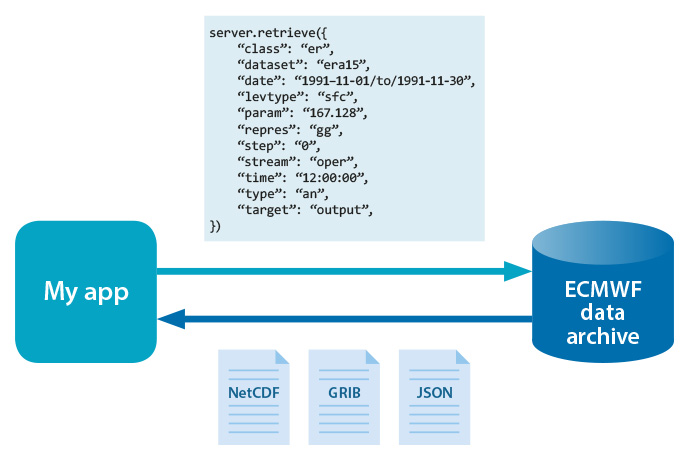
Prerequisites
To use this service you will need
- An ECMWF account (this determines which data you can receive)
- An ECMWF API key (you need to be logged in to access this URL)
- Access to the internet
Recommended setup
Although you may use any software or programming language to make your API calls, we recommend using our supported service. For this you will need to install the following on your computer:
- python
- the ECMWF Web API python client libraries:
Making data requests
With the recommended python service set up, you can generate python scripts* for:
- Public datasets
- Licensed datasets
- All datasets (members and authorised users only)
You can also learn how to write these scripts yourself, view examples, and check the FAQs in our comprehensive ECMWF API documentation and the MARS user documentation.
Please note that we only support the recommended python setup. If you are using your own software or programming language, you will need to adapt the scripts to suit.
Processing the received data
Once you have received the data in your chosen format (NetCDF, GRIB, or JSON) then you will need to decode it. We have tools and detailed information on how to do this in our guidance materials.
